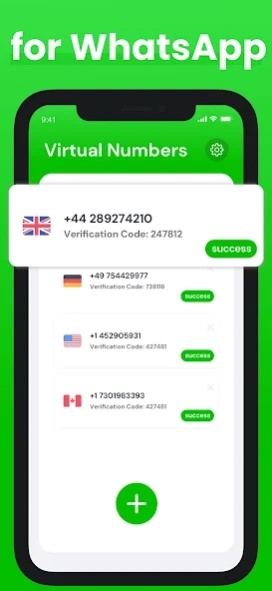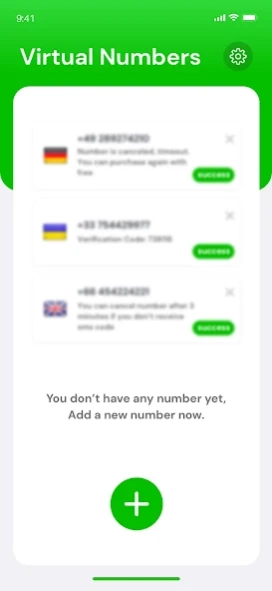Virtual Number for WhatsApp 1.0.10
Free Version
Publisher Description
Virtual Number for WhatsApp - vSim provides phone numbers for WhatsApp
We recommend taking the numbers of the country where you are located which you are taking the number.
Why Virtual Numbers Application?
• Not all numbers are compatible with WhatsApp. Many numbers are blocked from using WhatsApp Business, especially from other virtual number providers!
• Virtual Numbers App provides clean, private, non-recycled phone numbers guaranteed to work with WhatsApp Business!
• Forget about ordering another SIM and device, setting up a landline or any other hassle! Get a number at the click of a button!
If you don't have a local phone number for your country, you can still get a US number or any other number and activate a WhatsApp account!
Available Countries (Our stock renew every 30 minutes)
Country list can change at certain times of the day. Sometimes 20 countries, sometimes 30 countries may appear.
🇺🇸 United States
🇨🇦 Canada
🇲🇽 Mexico
🇧🇷 Brazil
🇦🇷 Argentina
🇨🇴 Colombia
🇨🇱 Chile
🇵🇪 Peru
🇩🇴 Dominican Republic
🇵🇦 Panama
🇸🇻 El Salvador
🇵🇷 Puerto Rico
🇬🇧 United Kingdom
🇫🇷 France
🇩🇪 Germany
🇮🇹 Italy
🇪🇸 Spain
🇧🇪 Belgium
🇵🇹 Portugal
🇳🇱 Netherlands
🇨🇭 Switzerland
🇸🇪 Sweden
🇹🇷 Turkey
🇭🇷 Croatia
🇮🇸 Iceland
🇲🇹 Malta
🇸🇰 Slovakia
🇸🇮 Slovenia
🇧🇬 Bulgaria
🇷🇴 Romania
🇨🇿 Czech Republic
🇭🇺 Hungary
🇵🇱 Poland
🇫🇮 Finland
🇳🇴 Norway
🇮🇪 Ireland
🇪🇪 Estonia
🇱🇹 Lithuania
🇱🇻 Latvia
🇬🇷 Greece
🇩🇰 Denmark
🇨🇾 Cyprus
🇮🇩 Indonesia
🇲🇾 Malaysia
🇭🇰 Hong Kong
🇸🇬 Singapore
🇷🇺 Russia
🇯🇵 Japan
🇰🇷 South Korea
🇮🇱 Israel
🇿🇦 South Africa
🇦🇺 Australia
🇳🇿 New Zealand
and more!
What is Whatsapp Business?
WhatsApp Business is another WhatsApp app designed to be used by business owners to chat with their customers and provides additional features specifically designed for businesses.
Also, Why Whatsapp Business?
• Talk to your customers using their favorite chat application!
• Be completely separate between your personal conversations and business customers and prospects.
• Set up your business profile for your customers to see, including opening hours and workplace.
• Automatic reply message outside of working hours.
• Automatic greeting for new customers to send you the first message.
• Labeling of customers (New Customer, Pending Payment etc.).
How to use
1. Use the Virtual Numbers App to get a phone number compatible with Whatsapp and WhatsApp Business.
3. Advertise for your customers to reach you!
Trademark Notice
1. This application is a standalone application and is owned by WhatsApp Inc. or Facebook Inc. It is in no way associated with.
3. All trademarks, product names and company names or logos mentioned herein are the property of their respective entities.
Contact
Email: virtualnumber@omboinc.com
About Virtual Number for WhatsApp
Virtual Number for WhatsApp is a free app for Android published in the PIMS & Calendars list of apps, part of Business.
The company that develops Virtual Number for WhatsApp is vSim Telecom. The latest version released by its developer is 1.0.10.
To install Virtual Number for WhatsApp on your Android device, just click the green Continue To App button above to start the installation process. The app is listed on our website since 2022-11-05 and was downloaded 49 times. We have already checked if the download link is safe, however for your own protection we recommend that you scan the downloaded app with your antivirus. Your antivirus may detect the Virtual Number for WhatsApp as malware as malware if the download link to com.vsimtelecomwa.android is broken.
How to install Virtual Number for WhatsApp on your Android device:
- Click on the Continue To App button on our website. This will redirect you to Google Play.
- Once the Virtual Number for WhatsApp is shown in the Google Play listing of your Android device, you can start its download and installation. Tap on the Install button located below the search bar and to the right of the app icon.
- A pop-up window with the permissions required by Virtual Number for WhatsApp will be shown. Click on Accept to continue the process.
- Virtual Number for WhatsApp will be downloaded onto your device, displaying a progress. Once the download completes, the installation will start and you'll get a notification after the installation is finished.